Compare database structure
|
|
DBComparer is a professional database
comparison tool for analyzing the differences in Microsoft SQL Server 2008 (and
2005) database structures. It is an excellent tool for any project development team
or DBA managing multiple copies of the same database on an SQL Server. This database
comparison tool has a clean and straight-forward user interface. Results are clearly
presented so that you can immediately see the differences in your databases. It
will make locating and eliminating differences in your database fast and easy.
|
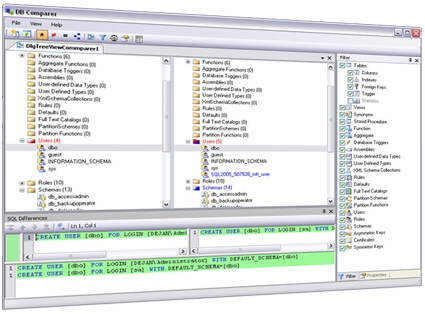 In a Development or Test environment, you tend to have frequent changes to your
databases and database schemas. But on live (Production) databases with real and
potentially sensitive data, changes to the database schema are rare and can be complicated.
In order to avoid unsuccessful deployments of your database related projects, you
have to be sure that your databases are synchronized; DBComparer can offer you the
peace of mind knowing that you caught all the differences between your environments
and that changes are successfully migrated to Production. As soon as you download DBComparer
you can start analyzing your databases. A quick run of the program will show you
the differences you are looking for by comparing your databases. Please refer to
the database compare walk thru
section for more information.
In a Development or Test environment, you tend to have frequent changes to your
databases and database schemas. But on live (Production) databases with real and
potentially sensitive data, changes to the database schema are rare and can be complicated.
In order to avoid unsuccessful deployments of your database related projects, you
have to be sure that your databases are synchronized; DBComparer can offer you the
peace of mind knowing that you caught all the differences between your environments
and that changes are successfully migrated to Production. As soon as you download DBComparer
you can start analyzing your databases. A quick run of the program will show you
the differences you are looking for by comparing your databases. Please refer to
the database compare walk thru
section for more information.
|
|
|
|
|
|
•
|
Automate compare database
|
|
•
|
Compare all database objects or selected ones only
|
|
•
|
Compare database by all or selected properties of objects only
|
|
•
|
A wide variety of options for comparison
|
|
•
|
Compare databases using all or selected object properties
|
|
•
|
Advanced visual build tree interface for an intuitive visual representation of any
differences
|
|
•
|
Built-in text differences control with SQL syntax highlighting
|
|
•
|
Native database comparison support for Microsoft SQL Server 2008 (and 2005)
|
|
|
|
|
|
Object types that are included in compare database process
|
|
|
• Tables
|
|
• Columns
|
|
• Indexes
|
|
• Foreign Keys
|
|
• Trigger
|
|
• Statistics
|
|
• Views
|
|
• Synonyms
|
|
• Stored Procedure
|
|
|
• User Defined Types
|
|
• User Defined Data Types
|
|
• XML Schema Collections
|
|
• Rules
|
|
• Defaults
|
|
• Function
|
|
• Aggregate
|
|
• Database Triggers
|
|
• Assemblies
|
|
|
• Partition Schemas
|
|
• Partition Functions
|
|
• Users
|
|
• Roles
|
|
• Schemas
|
|
• Asymmetric Keys
|
|
• Certificates
|
|
• Full Text Catalogs
|
|
• Symmetric Keys
|
|
|
|
|
Why do you need a database comparison tool?
|
When you are implementing a database solution, you need to be sure that you are
running the same database schema in your development and live environments. If you
were to start analyzing both databases manually in order to be sure that there are
no differences, you would spend hours of your time with no guarantee when you were
done, that you had found all of the differences. In this case, you need a database
comparison tool. It will find the differences for you in your databases, allowing
you to make changes as you see fit. It also offers you peace of mind knowing that
your results will be 100% accurate. DBComparer offers an intuitive and easy to use
interface that will locate differences on both databases in minutes.
Save yourself time and prevent problems resulting from manual comparisons - download
and try DB Comparer today!
|
|
|
|